Redfish - Mockup Server
簡介
覺得就是 mockup 好的資料,存放在資料夾(./public-rackmount1/)中,然後把 RESTful Server 跑起來。這時後再透過 URL 去取得 Redfish 的資料。
官方有提供 Python 及 Docker 的方法,但 Python 還要另外裝,就決定用 Docker 來架設
開發
Clone Source Code
先把 Github 上的 Code Clone 下來
1 | git clone https://github.com/DMTF/Redfish-Mockup-Server |
下載相對應的 Mockups
要先去 DMTF 提供的 sample mockups 在 DSP2043。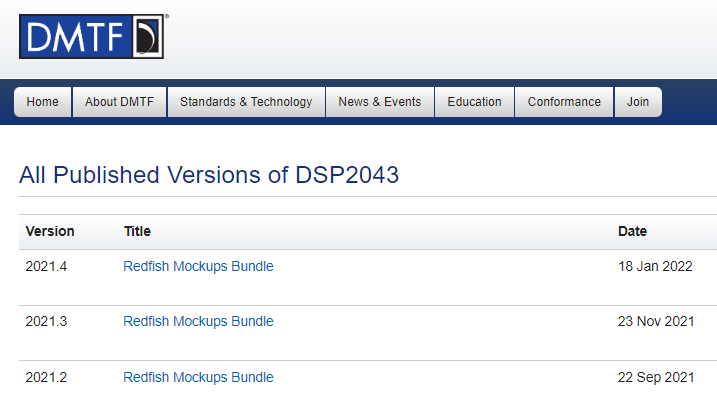
解壓後就可以看到 DMTF 提供了相當多的 mockups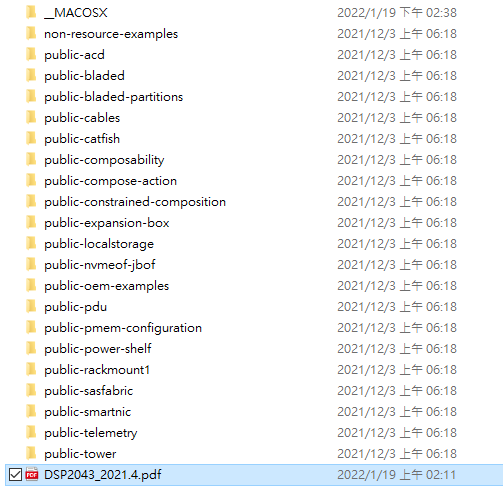
選擇想要 mockup 的內容貼入 ./Redfish-Mockup-Server/ 的資料夾中
Build Docker
確認 Dockerfile 的內容(./Dockerfile),並修改要 mockup 的資料夾新增路徑
1 | FROM python:3-slim |
確認目前的路徑是在 ./Redfish-Mockup-Server/ 中
1 | docker build -t redfish-server . |
Run Docker
把本機的 8000 Port 對應到 Docker Container 的 8000 Port
1 | docker run -p 8000:8000 redfish-server |
確認有看到 running Server…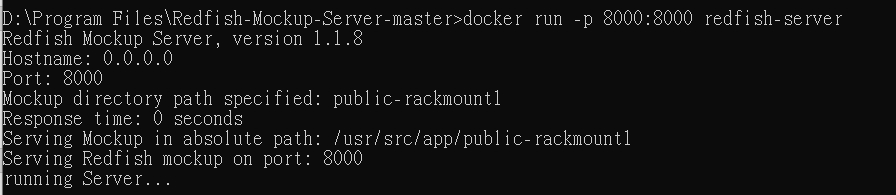
透過 Mock Server 取得資料
確認可以透過 RESTful GET 去取得相關的資料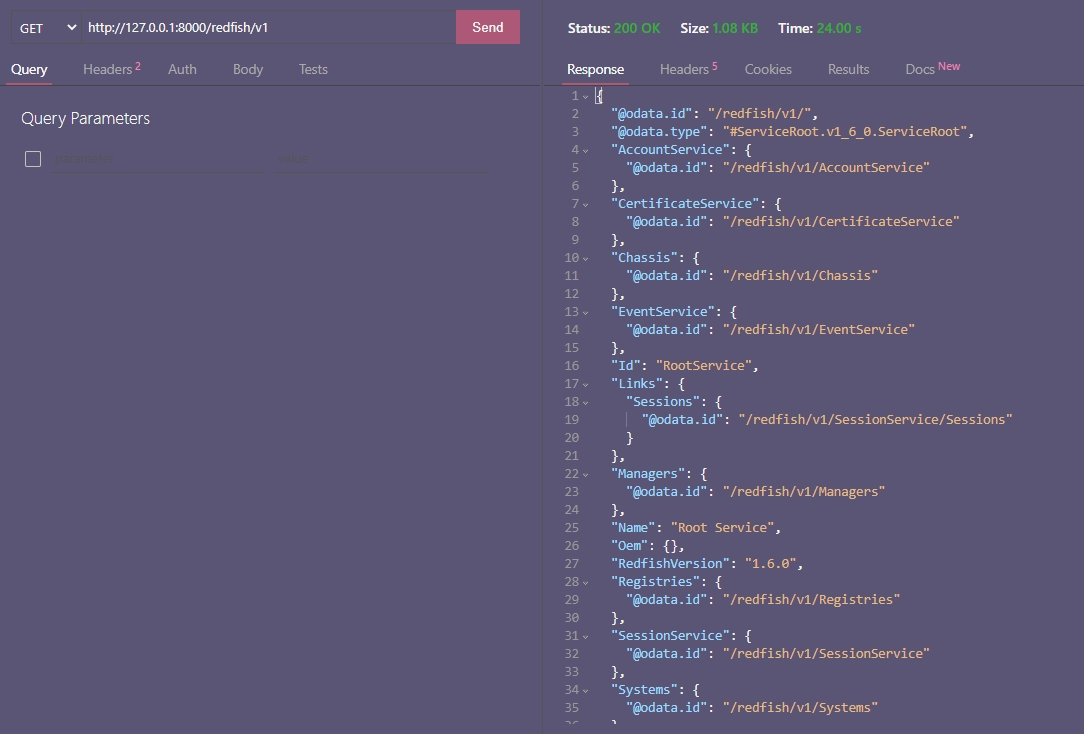
參考
本部落格所有文章除特別聲明外,均採用 CC BY-NC-SA 4.0 許可協議。轉載請註明來自 Lonka's Blog!
評論