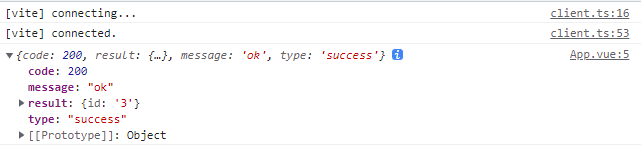簡介
由於想找個 UI 的 Framework 套入,並可以支援 Vue3 和 TypeScript ,最後就找到 Naive UI 的套件,那也順便看了一下其它人是如何使用該套件的,就找到了 Naive UI Admin 這個官方分享的免費第三方樣版。
其中就看了一下該樣版是如何把 Axios 套入並使用,也一拼將其整理一下,並試著實作。
開發
安裝 Axios
透過喜歡的方式進行安裝 Axios
1
2
3
| npm install axios
pnpm install axios
|
封裝 Axios
建立 ./src/utils/http/axios 的資料夾,用來存放 Axios 調用的相關程式
建立常用的 Utils
建立 ./src/utils/index.ts
1
2
3
4
5
6
7
8
9
10
| import { isObject } from '@vueuse/core'
export function deepMerge<T = any>(src: any = {}, target: any = {}): T {
let key: string
for (key in target)
src[key] = isObject(src[key]) ? deepMerge(src[key], target[key]) : (src[key] = target[key])
return src
}
|
建立可讀性的 Enums
建立 ./src/enums/httpEnum.ts
1
2
3
4
5
6
7
8
9
10
11
12
13
14
15
16
17
18
19
20
21
22
23
24
|
export enum RequestEnum {
GET = 'GET',
POST = 'POST',
PATCH = 'PATCH',
PUT = 'PUT',
DELETE = 'DELETE',
}
export enum ContentTypeEnum {
JSON = 'application/json;charset=UTF-8',
TEXT = 'text/plain;charset=UTF-8',
FORM_URLENCODED = 'application/x-www-form-urlencoded;charset=UTF-8',
FORM_DATA = 'multipart/form-data;charset=UTF-8',
}
|
建立 Types 聲明
建立 ./src/utils/http/axios/types.ts
1
2
3
4
5
6
7
8
9
10
11
12
13
14
15
16
17
18
| import { AxiosRequestConfig } from 'axios';
export interface CreateAxiosOptions extends AxiosRequestConfig {
requestOptions?: RequestOptions;
}
export interface RequestOptions {
}
export interface Result<T = any> {
code: number;
type?: 'success' | 'error' | 'warning';
message: string;
result?: T;
}
|
透過 Class 封裝 Axios 實例
建立 ./src/utils/http/axios/Axios.ts
1
2
3
4
5
6
7
8
9
10
11
12
13
14
15
16
17
18
19
20
21
22
23
24
25
26
27
28
29
30
31
32
33
34
35
36
37
38
39
| import type { AxiosInstance, AxiosRequestConfig, AxiosResponse } from 'axios'
import axios from 'axios'
import type { CreateAxiosOptions, RequestOptions, Result } from './types'
import { deepMerge } from '~/utils'
export class LKAxios {
private axiosInstance: AxiosInstance
private options: CreateAxiosOptions
constructor(options: CreateAxiosOptions) {
this.options = options
this.axiosInstance = axios.create(options)
}
request<T = any>(config: AxiosRequestConfig, options?: RequestOptions): Promise<T> {
const conf: CreateAxiosOptions = deepMerge({}, config)
const { requestOptions } = this.options
const opt: RequestOptions = Object.assign({}, requestOptions, options)
conf.requestOptions = opt
return new Promise((resolve, reject) => {
this.axiosInstance
.request<any, AxiosResponse<Result>>(conf)
.then((res: AxiosResponse<Result>) => {
resolve(res as unknown as Promise<T>)
})
})
}
}
|
建立調用 Axios 入口
建立 ./src/utils/http/axios/index.ts
1
2
3
4
5
6
7
8
9
10
11
12
13
14
15
16
17
18
| import { ContentTypeEnum } from '~/enums/httpEnum'
import { deepMerge } from '~/utils'
import { LKAxios } from './Axios'
import type { CreateAxiosOptions } from './types'
function createAxios(opt?: Partial<CreateAxiosOptions>) {
return new LKAxios(
deepMerge({
baseURL: '',
timeout: 10 * 1000,
headers: { 'Content-Type': ContentTypeEnum.JSON },
requestOptions: {
}
}, opt || {}))
}
export const http = createAxios()
|
測試
在任意的 .vue 檔案中
1
2
3
4
5
6
7
8
| <script setup lang="ts">
import { http } from '~/utils/http/axios'
http.request({ url: '/api/v1/test' }).then((res) => {
console.log(res.data)
})
</script>
|
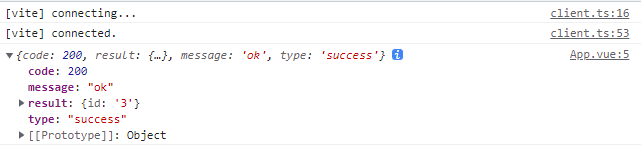
參考
Naive UI Third-Party Libraries
Naive UI Admin
Axios
Vitesse
Sample Code Download